



The Calculators tab contains a collection of tools that are useful in a brewing operation.
The first column contains a set of conversion calculators. The usage of each is the same. You enter the value in the light grey box and the conversions are displayed to the right.
 |
 |
 |
 |
At the top of the next column are a set of calculators useful for dealing with gravity measurements. Conversion between Specific Gravity & Plato usage should be straight forward. The Refractometer Correction used for figuring out the ending gravity from just refractometer readings. If you have a calibrated hydrometer you can correct your calibrate your refractometer. The Hydrometer Correction calculator currently only supports adjusting hydrometers that are calibrated at 59 ºF.
 |
 |
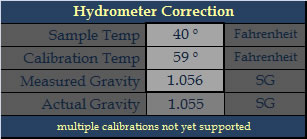 |
 |
The Yeast Pitching Rate calculator is based on the data posted by MB Raines on the Maltose Falcons site. The Yeast Preparation dropdown determines the cell concentration of the culture you are preparing. Pitching rate is determined by the Original Gravity & Volume of the wort as well as if the beer is an ale or lager. |
The Yeast Propagation calculators allow you to plan the growth of your culture. The calculators are divided top & bottom. The top one allows you to work backwards from what your required cell count is going to be. After setting the cell count & yeast preparation the Pitch Volume will be displayed. You can enter your starting culture size to figure out how many cells you have to begin with. Then you can play with the growth factors to figure out how big each step will be.

The bottom calculator is for working forwards from a starting culture. You can set the required cell count and yeast preparation to know how big you need to get, and you starting culture type and size and then play with the growth factors to get the step sizes you want.
The various attributes can be calculated for your beer based on either the Original Gravity and Final Gravity measurements, or the Final Gravity measurements of a both a hydrometer & refractometer.

A handful of useful calculators include figuring out the weight of a liquid by its gravity, converting to or from base units, figuring out your boil off rate for the Worksheet's equation factor, and finding the counterpart to a White Labs or Wyeast strain.
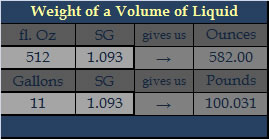 |
 |
 |
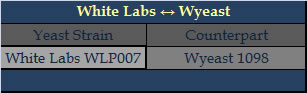 |
For hops calculations there are a trio of tools. The Hops Aging calculator allows you to input the AA% of your hops & their % Lost along with your storage methods. If you don't know the % Lost of your hops, you can use generic values for a variety in the second calculator. If a hops you purchased lists a Hops Stability Index (HSI) this can be converted into % Lost. If recipe uses AAU you can convert that into ounces. The IBU Calculators interact. The four values of AA%, Time, Gravity & Volume are used by both, setting the Ounces will calculate IBU and setting the IBU will calculate Ounces.
 |
|
 |
 |
The Dilution calculator will give you the final volume & gravity of two mixed liquids.

The Carbonation & Priming calculators are down low near the bottom of the sheet. Setting the Serving Temp & Desired CO2 Volumes will calculate the Forced Carbonation Pressure. If %CO2 is left blank, 100% is assumed. Setting the Volume of Beer, Temperature of Beer, Priming Sugar Type and Desired CO2 Volumes will calculate the required grams of sugar to carbonate.

 |
There are a couple of Grain calculators. The first shown on the right will convert between the various grain color systems. ASBC is the same thing as SRM. EBC recently changed their method so both converters are given. The second calculator gives approximate conversions between extract types and from grains to extracts. |
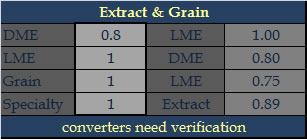 |
There are 2 Geometry tools. The first is for two-dimensional shapes and will calculate Area & Perimeter. The second is for three-dimensional shapes and will calculate Surface Area & Volume.


The Efficiencies calculators allow you to figure out efficiency in two different ways. First, you can input the various grains used and their weights. Enter the measured gravities and volumes and the Mash Efficiency and Brewhouse Efficiency will be displayed. Alternatively, instead of using grains use the calculator in the lower right corner and input the Total Potential Gravity Units.

If you've composed a recipe and want figure out how many IBU to give the beer to achieve a certain BU:GU or Balance Value this can be done. BV requires Final Gravity while BU:GU does not.

Calculating the Mash Tun Space Required can be done in English or Metric units. To change the units just use the drop where "Weight of Grains (lbs)" is shown.

The Electrical Heating allow you to figure out how long it will take achieve a certain temperature with a given heating element. You can figure out your actual wattage based on the voltage used. Minimum Breaker size can be calculated from Watts & Voltage demands. Finally, for those of us who are money watchers, you can calculate the Cost as well.
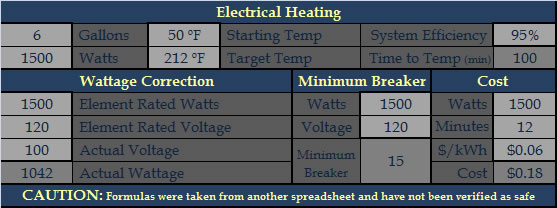
A Water Chemistry calculator is available based on Palmer's spreadsheet. Enter your Target SRM in the top left of the tool. Enter the Source Water Attributes in the first column, and if you desire to reference a certain water profile you can enter it into the Target Water Attributes in the second column. The Alkalinity as CaCO3 is a dropdown which allows you to switch to Bicarbonate (ppm) instead. Based on the Target RA range at the top, enter in your Target Residual Alkalinity in the big box in the lower middle of the tool. Enter your Mash Volume in the first column near the bottom. Once all that data is entered you can play with the Dilution, Salt Additions and Acid Additions on the right to achieve a Final Water Profile as listed in the middle column that is desired. At the very bottom of this tool are two converters allowing you to calculate Bicarbonate ppm from Alkalinity as CaCO3 and vice versa.

Recipe Scaling is a bit complex. Obviously you enter in the Grains & Hops like you would on the Worksheet using dropdowns in each row. The quantities of the grains can be expressed as Pounds or Percentages, just use the dropdown to choose which mode to use. The Late column is the same as the Worksheet. Either Tinseth or Rager can be used for calculating IBU, and either Ounces or IBU can be used for the quantities of hops. Other inputs required are the original Recipe Mash Efficiency and the Original Volume, the New Mash Efficiency and Target Volume, the Original Pre Boil Volume and the New Pre Boil Volume, and the Boil Time of the recipe and the new scaled batch. The quantities for ingredients will be expressed in pounds for grains and ounces for hops.

Parti-gyle Adjustments allow you to swap wort or top off the first beer with some wort from the second beer in order to hit your target gravities and volumes for the first beer. Depending upon how much volume each beer has, it's gravity and the targets for those values, one of the two adjustments will be suggested (and the other one will be hidden). Additionally, if you need to top off the first beer with water after adjusting the worts, that will be displayed along with how much water to add.
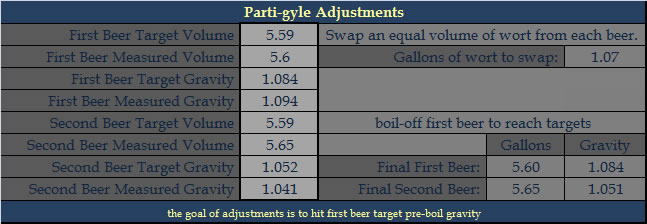
 Lastly I'll mention a reference chart for the various unit prefixes & powers. The number represents the power of 10 that a unit is multiplied by when using the prefix.
Lastly I'll mention a reference chart for the various unit prefixes & powers. The number represents the power of 10 that a unit is multiplied by when using the prefix.
For example,
kilometers (km) = meters x 10^3
megawatts (MW) = watts x 10^6
milliliters (mL) = liters x 10^ -3
© 2008, 2009 Diesel Drafts, All Rights Reserved